Send React Emails - Tutorial 2026
ส่งอีเมลแอปเว็บ React พร้อมด้วยเทมเพลต HTML, CSS และ JSX ตัวอย่าง และการรวมเข้ากับการผลิต SMTP

เขียนโดย
Forward Email ทีม
ที่ตีพิมพ์
2/1/26
ถึงเวลาอ่าน
น้อยกว่า 5 นาที
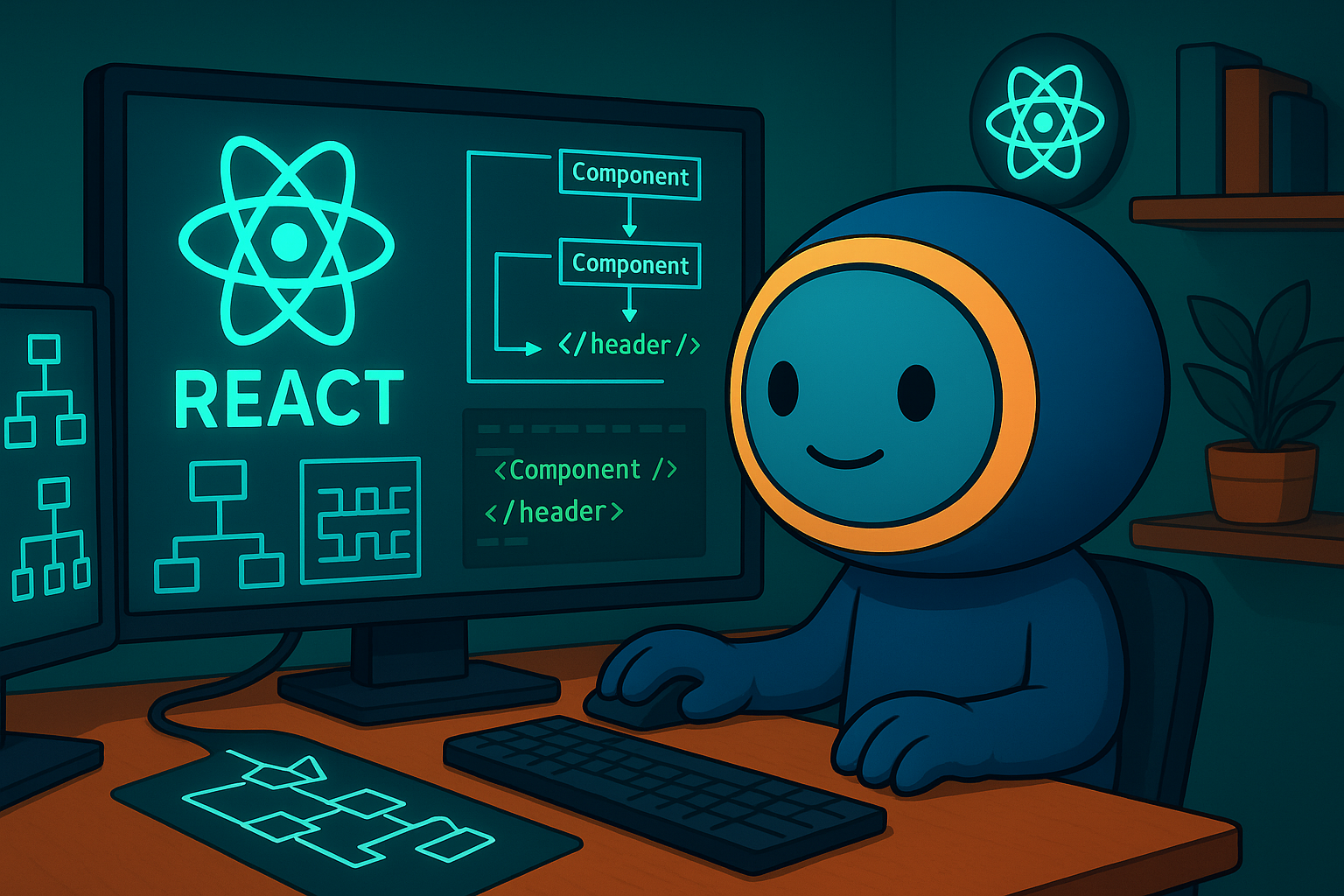
การติดตั้งและข้อกำหนด
คุณจะต้องติดตั้งการอ้างอิง npm ของ @react-email/render และ nodemailer:
npm install @react-email/render nodemailer
รหัสต้นฉบับและตัวอย่าง
สร้างเทมเพลตอีเมลของคุณด้วยไฟล์ .jsx หรือ .js:
// email.jsx
import * as React from 'react';
import { Html } from '@react-email/html';
import { Button } from '@react-email/button';
export function Email(props) {
const { url } = props;
return (
<Html lang="en">
<Button href={url}>Visit our website</Button>
</Html>
);
}
ในตัวอย่างนี้ เราใช้ไลบรารี โหนดเมเลอร์ และผู้สนับสนุนอย่างเป็นทางการ ส่งต่ออีเมล์ เพื่อส่งและดูตัวอย่างอีเมลขาออก
คุณจะต้อง สร้างรหัสผ่าน เพื่อส่งอีเมลขาออก – โปรดปฏิบัติตาม ส่งอีเมลด้วยคู่มือ SMTP โดเมนที่กำหนดเอง ของเรา
// app.js
import { render } from '@react-email/render';
import nodemailer from 'nodemailer';
import { Email } from './email';
const transporter = nodemailer.createTransport({
host: 'smtp.forwardemail.net',
port: 465,
secure: true,
auth: {
// TODO: replace `user` and `pass` values from:
// <https://forwardemail.net/guides/send-email-with-custom-domain-smtp>
user: 'you@example.com',
pass: '****************************'
},
});
const html = render(Email({ url: "https://example.com" }));
const options = {
from: 'you@example.com',
to: 'user@gmail.com',
subject: 'hello world',
html
};
transporter.sendMail(options);
เรียกใช้แอปเพื่อส่งอีเมล:
node app
ตอนนี้คุณสามารถไปที่ บัญชีของฉัน → อีเมล เพื่อดูสถานะการจัดส่งอีเมลแบบเรียลไทม์ บันทึกการจัดส่งอีเมล และการแสดงตัวอย่าง HTML/ข้อความธรรมดา/ไฟล์แนบ
P.S. 🎉 คุณยังสามารถ ดูตัวอย่างอีเมลในเบราว์เซอร์และ iOS Simulator และ สร้างเทมเพลตอีเมลด้วย Node.js ได้ด้วย